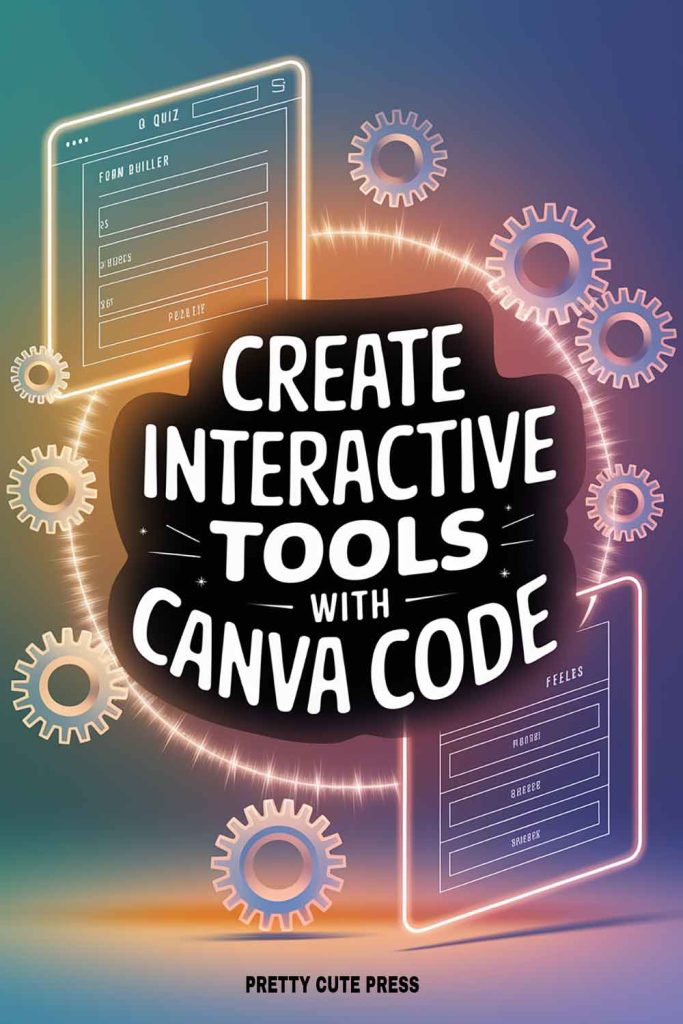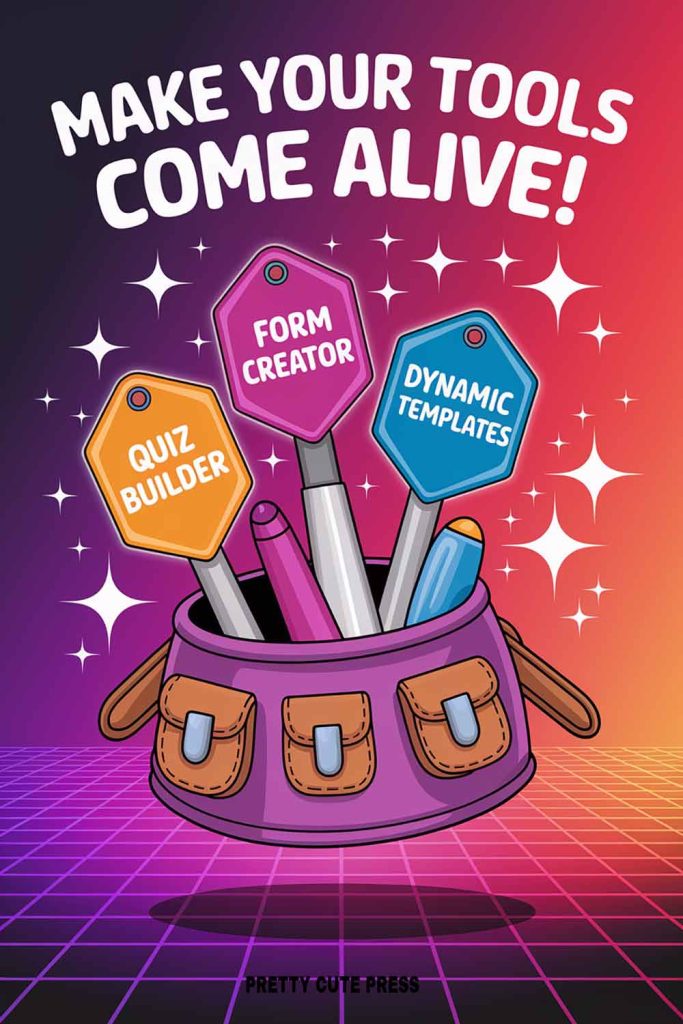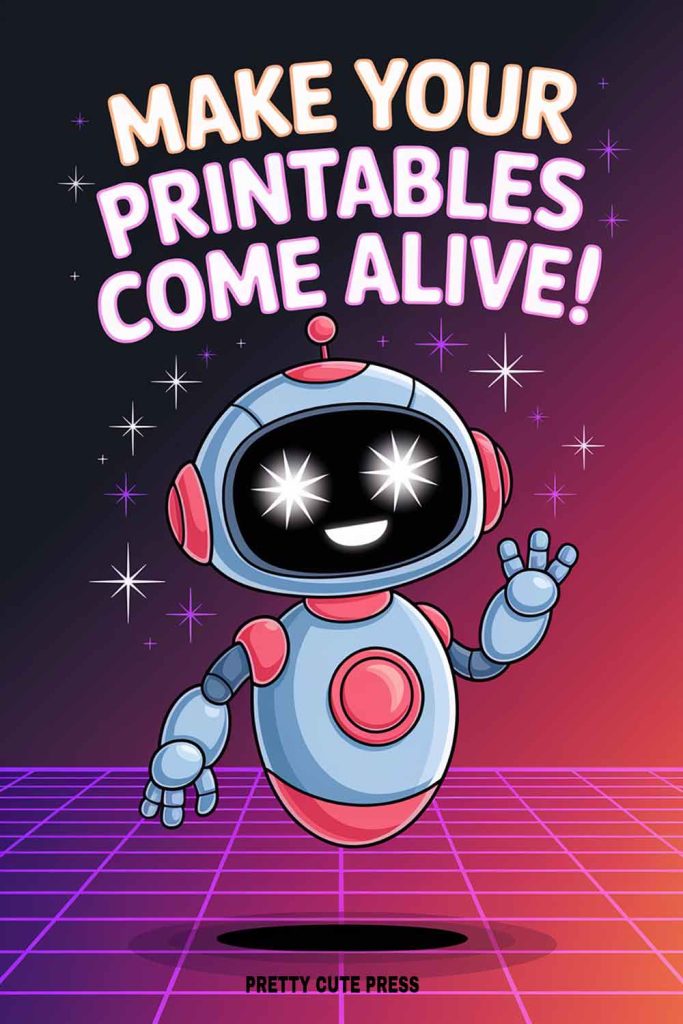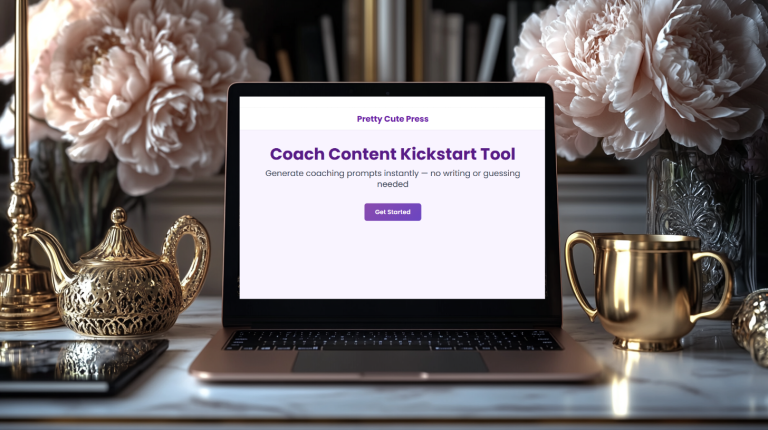Easily Build Custom Interactive Tools with Canva Code AI: Step-by-Step Guide and Inspiring Examples
Curious how to make your digital content business stand out without learning to code? Canva Code AI just might be the solution you need. This new AI-powered feature inside Canva allows anyone—from teachers to coaches to creative business owners—to build real interactive apps, quizzes, prompt generators, and more, all with simple instructions.
This post contains affiliate links. Which means we may receive a commission for any purchases made through our links. As an Amazon Associate, I earn from qualifying purchases. See our full policy. Thank you for reading this post. Don't forget to subscribe!
Stop letting half-used subscriptions and forgotten tools gather dust. Today, I’ll show you exactly how to unlock more value from tools you already own by showing off real projects built with Canva Code AI. If you want engaging quizzes, interactive games, and smart productivity boosters, this guide is for you.
Prefer to watch rather than read? Watch the video below.
What is Canva Code AI?
Canva Code AI is a brand new feature inside Canva where you create interactive apps and tools—without any technical skills. All you need to do is describe what you want, and Canva’s AI builds the tool for you. This is called vibe prompting: you type in a prompt, Canva “vibes” with your idea, and together you shape an interactive experience for your audience.
For years, digital marketing felt like a race to buy new shiny tools. But the smartest move today is to squeeze every drop of value from what you already pay for. Canva Code AI lets you do just that. You get to create fresh resources and digital products, using nothing more than your imagination and a few words.
Where to Find Canva Code AI
Getting started with Canva Code AI is easy. On your Canva homepage, look for the What will you design today? box. Click on the ‘Canva AI’ option, then select ‘Code for Me’.
You can also go directly to the Canva Code AI page. Bookmark that link if you want to jump back in and keep experimenting.
Why revisit tools you already own? Learning every nook and cranny of Canva saves you time, adds value to your content business, and opens up new ways to connect with your audience. Instead of always shopping for the next tool, you unlock brand new potential from Canva’s powerful features.
Interactive Tools You Can Build with Canva Code AI
Let’s take a close look at real examples built with Canva Code AI. These projects are easy to adapt for almost any audience, niche, or business goal.
Digital Preparedness Checkup: Assess Your Digital Readiness
One of the strongest examples is the Digital Emergency Preparedness Quiz. This is more than just a static worksheet. It’s an interactive quiz hosted directly on a Canva website. Users start by answering quick questions on digital safety. Each answer moves them to the next prompt. At the end, they receive a score, plus clear next steps based on their answers.
Instead of stopping there, the tool shares a direct link to download a Digital Emergency Kit Guide and even lets users retake the quiz. The whole process turns a dry checklist into an engaging, actionable resource.
What makes this work so well?
- Immediate feedback with a final score
- Personal recommendations based on user input
- Built-in calls to action, perfect for growing your email list or promoting lead magnets
Want to try it for yourself? Test the Digital Preparedness Checkup here.
Summer Reading Bingo: Gamified Reading Inspiration
The Summer Reading Bingo tool turns book recommendations into a fun challenge. The interactive bingo card encourages users to explore new reads over summer. When a user completes a row, the virtual bingo card erupts with a confetti animation and displays a coupon for my shop.
- Readers tick off titles as they go
- A “bingo” unlocks rewards, discounts, or even exclusive offers
- Great for engaging families, teachers, or book clubs
You can adapt this style to other hobbies or interests. The celebratory confetti and coupon combo is a simple way to drive repeat visits and grow your audience.
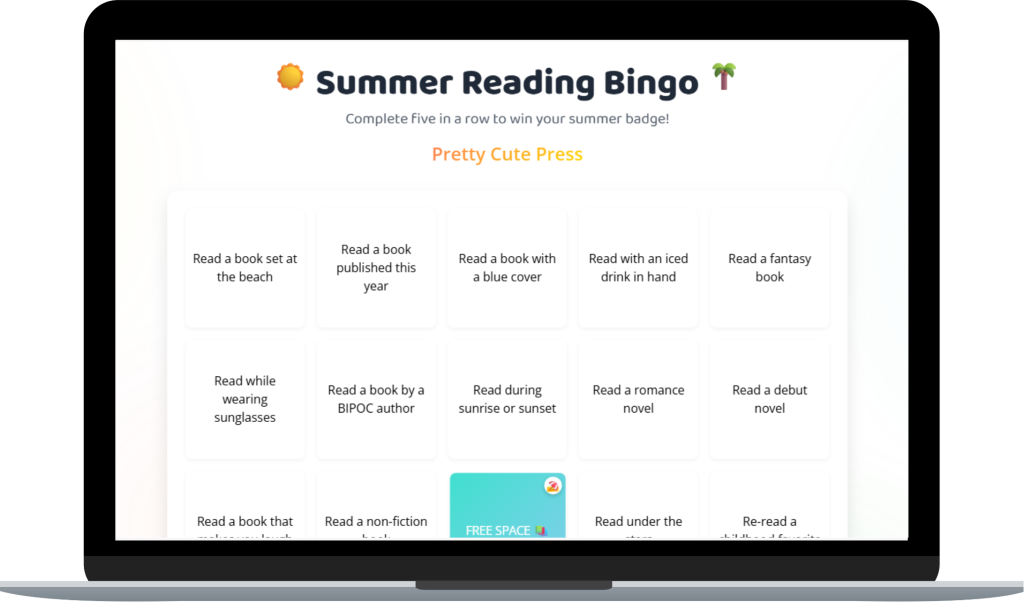
Find your next read and test out the bingo board with Summer Reading Bingo.
Coach Content Kickstart: The Prompt Generator for Creators
Coaches, therapists, and content creators often struggle to get started on new digital products. That’s where the Coach Content Kickstart Tool comes in. This Canva Code app helps you generate complete content outlines in seconds.
Here’s how it works:
- Choose the topic for your journal, workbook, or ebook
- Select your role (for example, coach or therapist), desired tone, and output format
- Canva Code AI generates a detailed prompt for you to paste directly into ChatGPT
The results? Instantly receive a title, introduction, list of practical strategies, up to 30 journal prompts, affirmations, and a conclusion—structured and ready for your finishing touches. You can use the output for print-on-demand products like KDP or Lulu, or as a lead magnet or printable.
Got a glitch with the copy feature? No sweat—right-click copy will always work. The moment you paste the prompt in ChatGPT, you’ll see the magic unfold.
Try out the Coach Content Kickstart tool and get your next journal or ebook started in under five minutes.
You May Also Like: 6 Ways I Use ChatGPT in My Digital Product Business
Personalized Ministry Affirmation Generator
For anyone working in ministry or offering spiritual support, personalized encouragement is powerful. The Ministry Affirmation Generator lets users select their emotional need (such as anxiety or fear), type in their name, and receive a custom affirmation paired with a relevant scripture. The result reads something personal, like:
“Today I, Wanda, declare that anxiety and fear have no power over me… I rest in God's perfect love, which casts out all fear.”
It’s simple, heartfelt, and instantly meaningful. You can use tools like this on your website to engage your community, encourage sign-ups, or spark positive conversations on social media. Add an email sign-up form to build your list while offering value to your audience.
You May Also Like: Create Stunning Mockups in Canva Using AI
Daily Prayer Generator: New Prayers on Demand
Another work-in-progress tool is the Daily Prayer Generator. The idea is to let users select the type of prayer they need: strength, endurance, empowerment, and so on. Each time a user submits, Canva Code AI generates a new, unique prayer, complete with fitting scripture.
This tool highlights a strong point of Canva Code AI: you can make ongoing tweaks and improvements. Try a version, test it, see if you need changes, then prompt Canva again for updates.
You’ll see that version control comes in handy. For instance, after tweaking the app, you might request that each submission yield a distinct prayer. If the AI output misses the mark, simply edit your prompts until you’re happy.
While you may run into occasional oddities or bugs (like duplicate options on a form), learning from each test helps you make your interactive tools even better over time.
How to Start Your Own Canva Code AI Projects
Ready to build your first interactive tool? Here’s a simple roadmap with insider tips to set you up for success:
- Get Access to Canva Code AI
- Either visit the Canva Code AI page or find it via the Canva homepage by selecting Canva AI, then Code for Me.
- Either visit the Canva Code AI page or find it via the Canva homepage by selecting Canva AI, then Code for Me.
- Describe Your App or Worksheet
- In the prompt box, tell Canva what you’d like to create. Examples:
- “Create a reading bingo card, mark squares as completed, and display a coupon when a column, row, or diagonal is completed.”
- “Build a journal prompt generator for coaches that asks users for a topic, tone, and format, then generates a ChatGPT prompt.”
- In the prompt box, tell Canva what you’d like to create. Examples:
- Preview and Experiment
- Once Canva builds your app, preview it, test the buttons, and see if any tweaks are needed.
- Use the versioning feature to iterate. Add, remove, or clarify instructions and see how the AI adapts your project.
- Test every function (like copying text, submitting answers, or triggering animations).
- Example: AI Image Prompt Generator
- Canva Code can help you create tools beyond quizzes and content prompts. Try making an image prompt generator:
- Users input age, skin tone, eye color, and more.
- Canva outputs a ready-to-use prompt for image AI tools like Midjourney, supporting aspect ratios and customization.
- Copy your final prompt and test it in your AI image creator.
- Canva Code can help you create tools beyond quizzes and content prompts. Try making an image prompt generator:
- Embrace a Bit of Trial and Error
- AI tools aren’t always perfect on the first try. If a prompt doesn’t deliver what you want, edit your description and try again. Use what worked in past versions to guide new iterations.
The more you experiment, the faster you’ll dial in your workflow and build tools that save time, engage your audience, and grow your business.
You May Also Like: 5 Great AI Prompts for Creatives
Resources and Training to Master Canva Code AI
Jumpstarting your journey with Canva Code AI is smoother when you learn from those already excelling with it. Mesha Bazemore, creator of Cocoa Twins, runs the DCT Community, a hub for practical AI training and Canva tips. With her step-by-step approach, you can skip confusion and get right to building interactive apps that wow your audience.
I’m a member and highly recommend learning in a community where you can ask questions, get feedback, and access detailed course content. If you want to see what community learning can do for you, check out the DCT Community for Canva Code AI training.
Here's another cool resource for learning about using AI in your life and business.
More Canva AI Tools and Ideas to Spark Your Creativity
The beauty of Canva Code AI is its flexibility. Here are a few more ideas to inspire your next project:
- AI image prompt generators for artists and product designers
- Interactive learning games for teachers and students
- Content brainstorming tools for writers and creators
- Personalized goal trackers for coaching clients
- Spiritual or wellness affirmations for communities
You can use these interactive tools to grow your audience, sell digital downloads, or offer them as bonuses for email subscribers. Many people have even started small businesses based on products like these—no code required.
If you have a unique project in mind or want help building a custom Canva Code AI tool, feel free to reach out and share your idea! I'm always excited to collaborate, brainstorm, or bring a reader’s vision to life.
Ready to Start Using Canva Code AI
Canva Code AI is turning regular Canva users into creative app builders—no programming necessary. It opens the door for teachers, coaches, business owners, and creatives to engage and delight their followers while saving time and energy.
With a few words and a little imagination, you can build quizzes, games, prompt generators, and so much more.
Start by making something fun for your niche, exploring the features, and discovering what your audience loves most. Invest in mastering the tools you already have, and you’ll always stay ahead.
Ready to get inspired or try out Canva Code AI? Explore the resources in this post, experiment with the examples, and let your creativity do the rest. Interested in having a custom tool created for you? Feel free to reach out.
You May Also Like: Maximize Your Creative Fabrica Subscription
Enjoyed this article? Please share by pinning one of the images below!
Looking for the Tools I Use and Recommend?
If you liked this post, you might enjoy browsing my curated lists. I’ve pulled together the templates, tools, and creative resources I use to design products, grow my business, and stay inspired.
- Canva Templates & Tutorials – editable designs for labels, tags, and custom printables
- AI Tools for Creatives & Crafters – creative automation tools I actually use
- Essential Tools for Content Creation – clipart sources, mockup tools, and must-have apps
Want to share your own favorite resources too? You can join Benable for free and start creating your own visual lists.